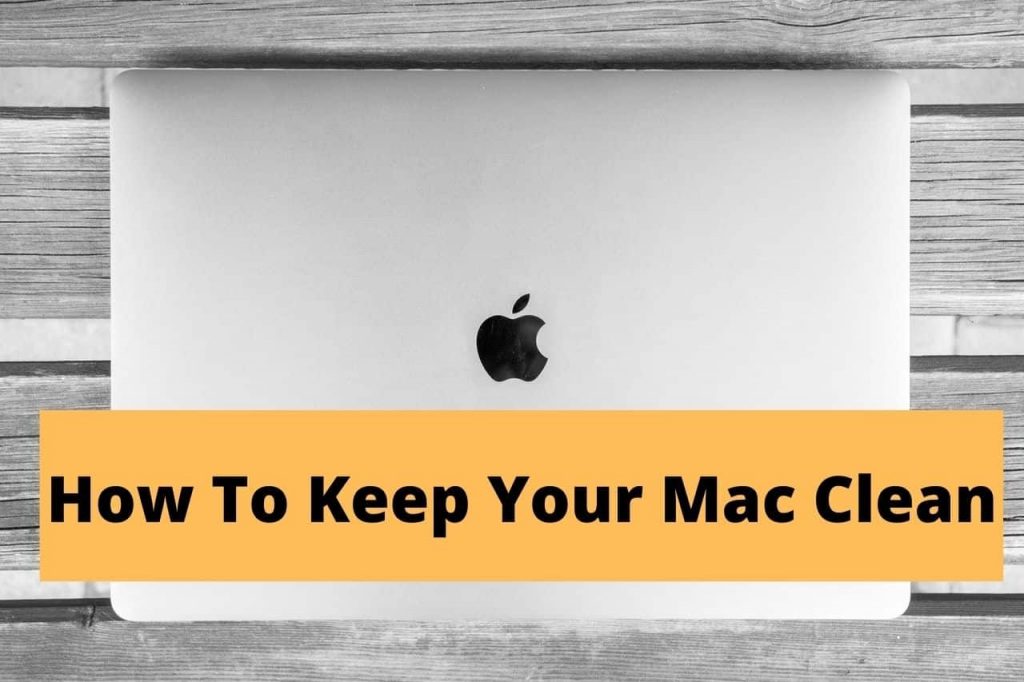Keeping one’s Mac clean is not that difficult. However, more often than not, many people tend to neglect its importance. If you learn how to clean your Mac efficiently and properly it will help the machine perform better and help improve your overall user experience. So, we decided to quickly dive into some of the different things you need to do to keep your laptop or desktop, looking and working as though it was completely brand new again. And do keep in mind that while you don’t need to obsessively clean out your device all the time, learning how to maintain it as often as possible is a good idea. This is especially relevant if you often bring your Mac along with you from place to place.
1. Cleaning Your Mac’s Keyboard
It is to be expected that this will be the dirtiest part of your device. And even if you were to wash your hands each time before you start working, your hands still produce sweat, which starts to compound with the rest of the dust and germs already on your keyboard. This often leads to sticky keys and can even lead to sickness if you don’t wash your hands after working and before eating.
Before cleaning the keyboard, always make sure that you have shut down the laptop. You must make sure of this because there is always the chance that water could seep through your keyboard and end up frying your motherboard. Alternatively, if you usually use an external keyboard, you need to make sure that you have plugged it from your Mac.
Once done, you can start by removing any lingering dust using a vacuum or high-powered air dispenser. This also includes blowing it through any open ports and fan vents to help remove dust that may be trapped within your Mac. You can also try using a damp cloth to wipe inside some of the ports, but make sure that the cloth is damp, not wet! You could end up damaging your Mac’s internal components, eg. auxiliary port by letting in water, which could lead to rust. In fact, it is always better to use wireless headphones, because constant use of these auxiliary ports is another contributor to dust build-up, as well. If you don’t have any, you should check out the Bluetooth 5.0 earbuds available from Lention.

Once you are confident you have blown off any lingering dust, you can start to wipe clean the keyboard. However, in this case, take care to use disinfectant wipes instead of wet cloths. This is because, unlike water, alcohol quickly evaporates, so there is less of a chance of it seeping into your motherboard. Plus, it does a better job of killing germs, anyway. Alternatively, if you do not have any disinfectant wipes, then you can always opt to use some standard detergent. Just dip a bit of it on a damp cloth and gently wipe your keyboard with it. You can then wash the cloth over to remove the detergent. Afterward, wipe clean the keyboard with the damp cloth again. But, as we mentioned, just make sure not to let any water get under the keyboard, because that could prove to be disastrous.
On the other hand, if cleaning out the keyboard is too much work, you can always try reducing the risk of excess dust or dirt. You can either purchase a keyboard skin protector, which will not only keep your keys safe from dust but also safe from any risk of accidental spills. The other option is to use a laptop standing desk. These accessories will allow you to declutter your workspace, which in turn will help you minimize the risk of excess dust build-up on your workspace. Moreover, they are also very helpful in reducing the risk of neck pains, back problems, or eye strains that many users end up experience after working for long hours.
2. Cleaning Your Mac’s Screen
The next task on the agenda is to clean out the dust build-up that can be found on your Mac’s display. In such cases, it is always recommended that you use a microfibre cloth. This will reduce the risk of any accidental scratches that a normal cloth can end up causing. Moreover, they are more effective than using a normal cloth if you ever need to get rid of sticky substances from your display without causing any serious damage. In this respect, there are several screen display wipes available online that should do the trick.
Alternatively, you can always opt to invest in a macbook pro screen protector. This should help you minimize the risk of dust build-up. Moreover, it will reduce the risk of accidental scratches damaging your Mac’s display. Moreover, some of these protectors, like the one on offer from Lention, comes with anti-glare protection, which does well to protect your eyes while working, thus improving your viewing experience significantly.